A new Scrip Manager is here! Below are a list of the major updates and notable user interface changes.
To make your future transition as easy as possible, we kept the navigation you have been familiar with. We also kept most features in the same location as they are now to make you comfortable finding everything on day one.
Updated Design & Mobile Friendly
The new design keeps things familiar, is now mobile friendly and provides a smoother experience!
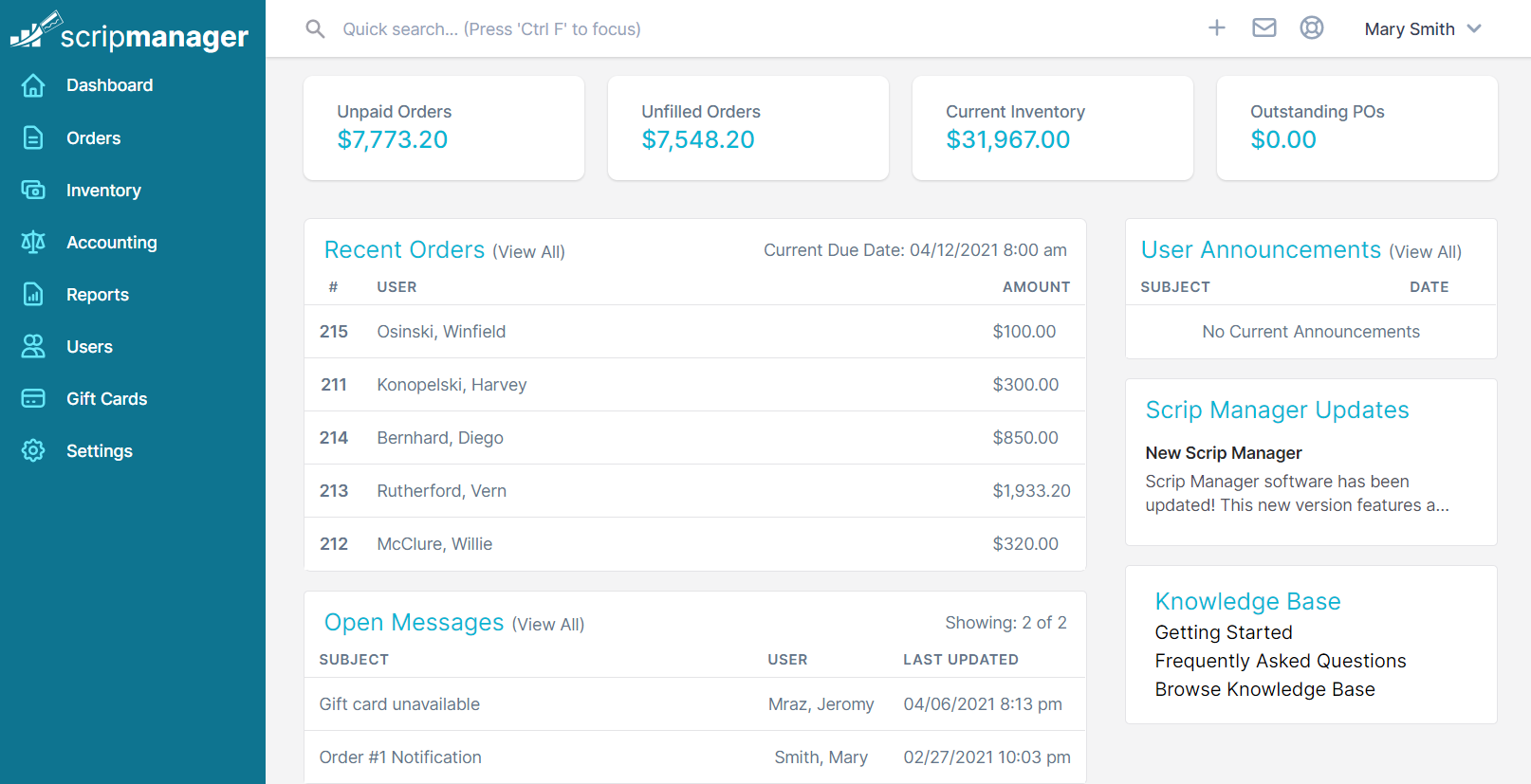
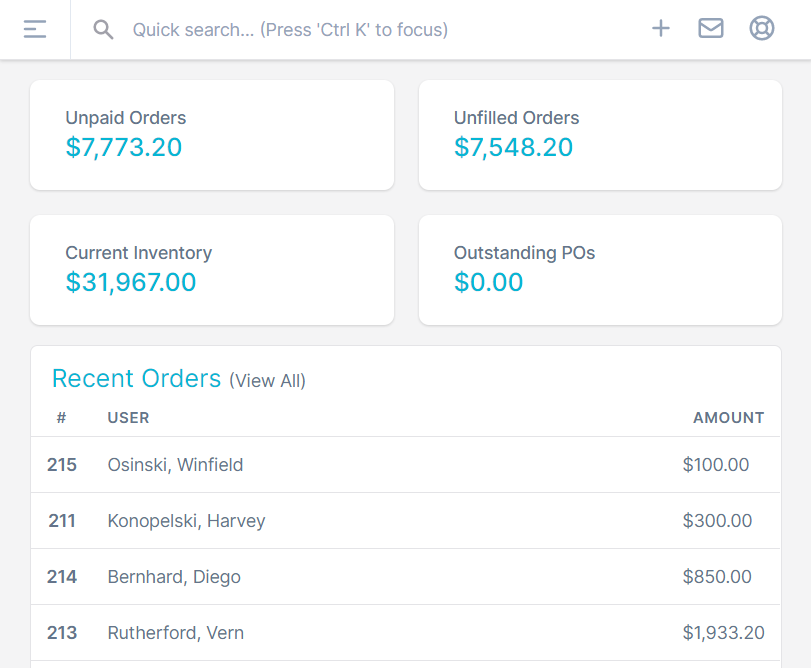
Updated Order Forms
All order forms have been updated to provide more details, ensure order entry is quick and allow you more control.
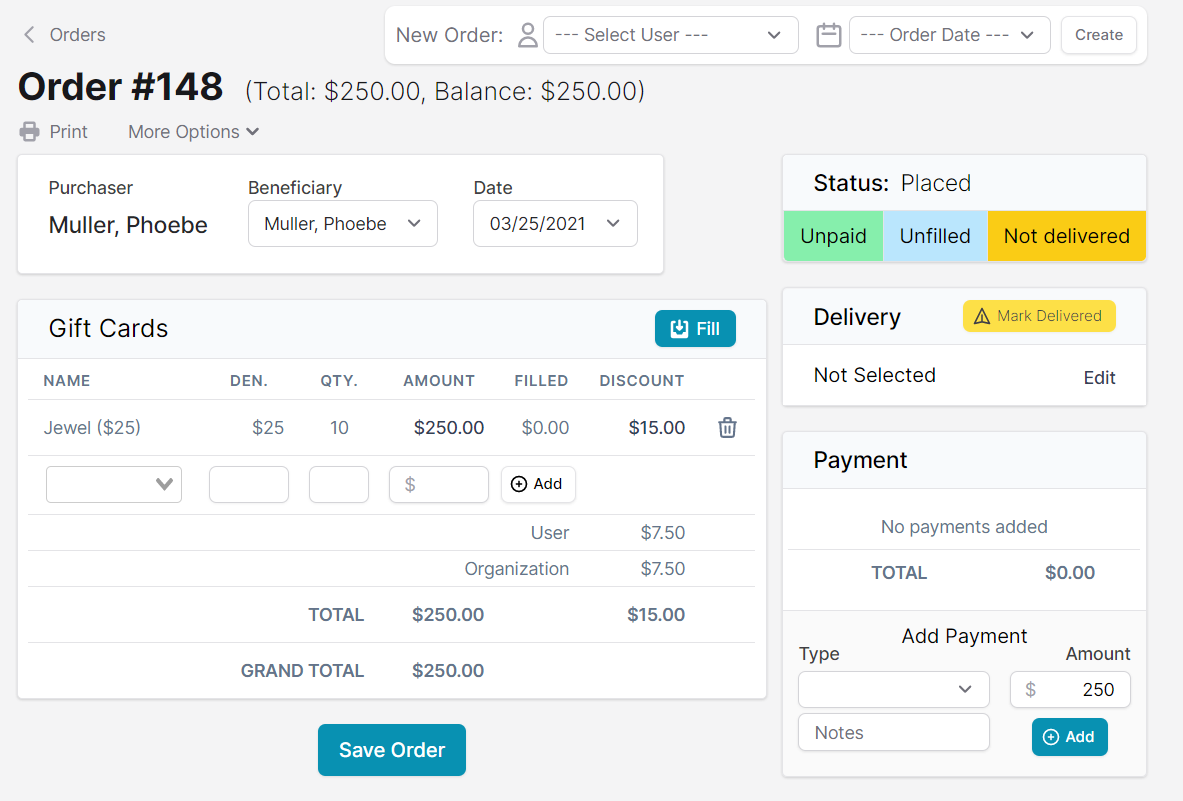
New Reports
The report sections displays more data, has better filters and allows you to choose what is displayed. The search filter can limit your results even further.
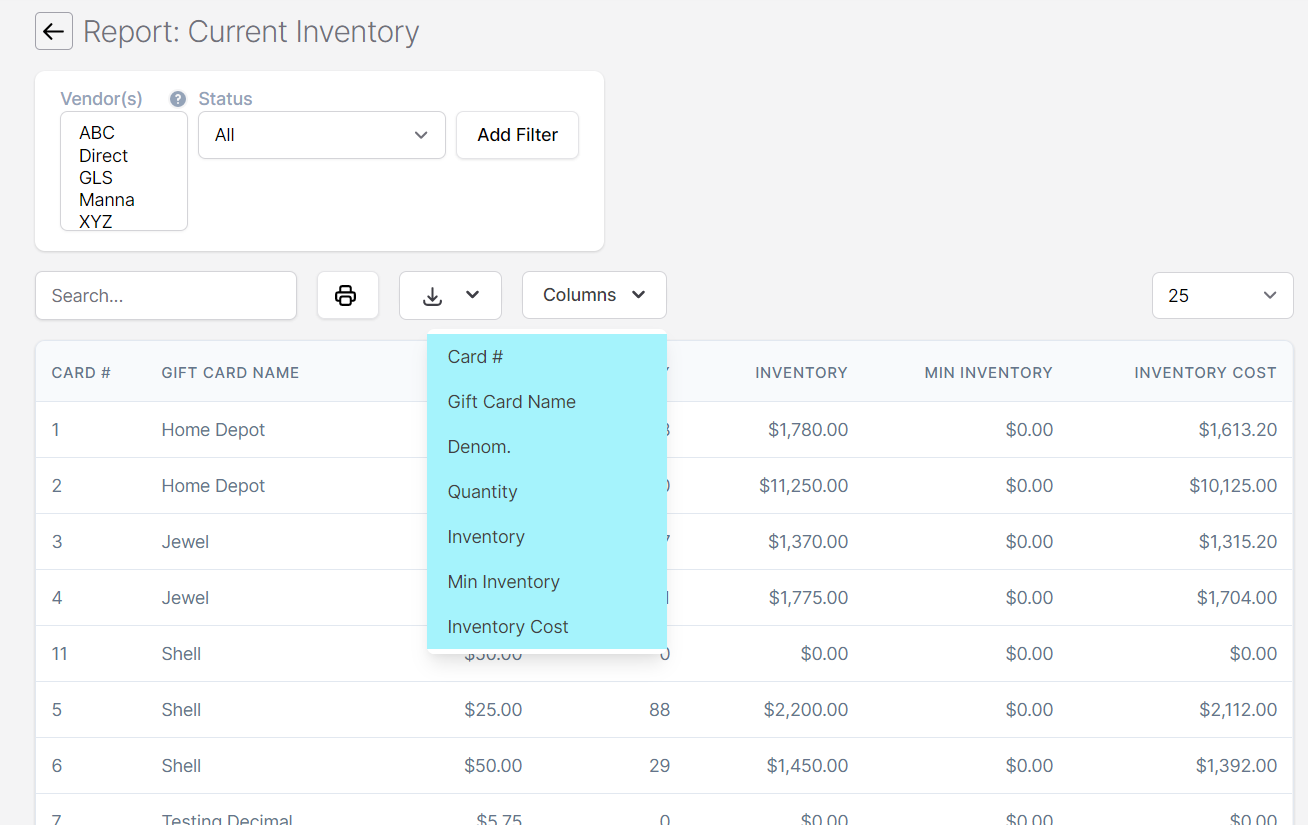
New Always Available Search!
At anytime you can press CTRL+K to focus the header search bar. Search will look for users, gift cards, orders, purchase orders and more! You can use you keyboard to select the desired choice. You can even open the result in a new window.
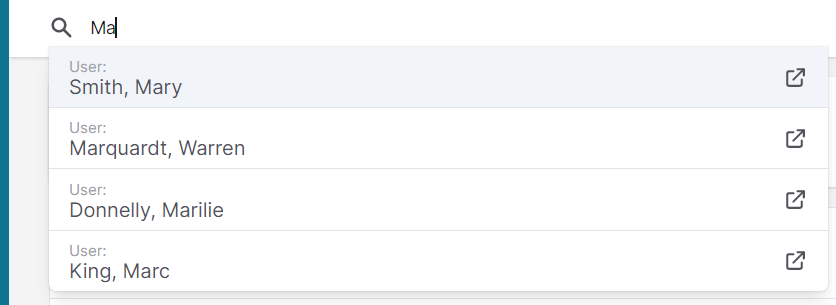
Changed: (Private) Messages
The message section was redesigned to allow you to provide better support for your families. Messages are no longer directed at specific admins. Any admin may now answer your user's questions. Additionally, there will be an open/closed status to indicate for admins that the message still needs attention. The idea is for these to function like support tickets (user has a question, any admin can answer).
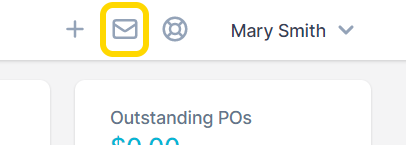
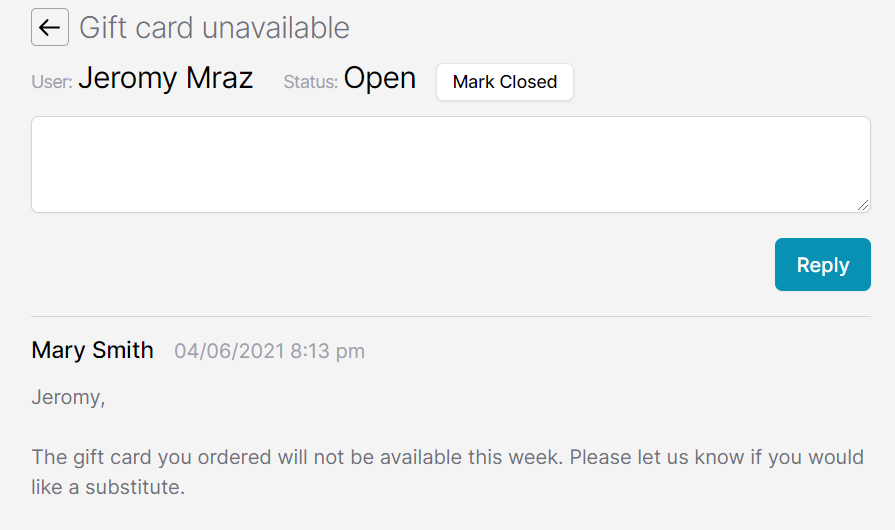
New: Mailings
Communicate with your families! A new email “mailings” feature will allow admins to send email updates directly to a list/group of users. The user will have an option to opt in/out for spam requirements, so I encourage you to post any important updates as an announcement also. Please ensure your emails contain program specific news and updates only. There is a soft limit of 3000 emails sent per month. Additional emails will be billed at $1 /1000.
Support Center
The support center and support tickets can be found by clicking the support link in the top header.
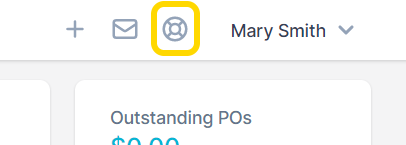
Interface Changes
Search filters
Page results on all pages are based on the search box options selected/displayed. Changes to the search options will update the results immediately. There is no “Search” or “Submit” button to update results.
Sorting
Results allow multiple column sorting. To sort, click on the column’s header. An arrow will indicate if a row is being sorted. You can sort multiple columns. Sorting is handled in the order you click on each column. Example: clicking on date will sort by date ascending. Clicking date a second time will sort by date descending. If you then click on name, the results will be sorted first by date descending, then name ascending. To remove any sort, click until the sort arrows are removed. Sorting order is ascending, descending, none.
Hot keys
Hot keys have been added to many pages and order forms to make certain high frequency actions easier. Here is a list of the most popular hot keys.
Anywhere
Ctrl + k = focus top search bar
Order Forms
Ctrl + s = save order
Ctrl + p = place order
Ctrl + f = fill order
Ctrl + i = focus user for new order
Please send your feedback!
Scrip Manager success is a result of your comments and requests over the last 15+ years. Please send your feedback and any requests you would like to see in the new software by opening a support ticket.